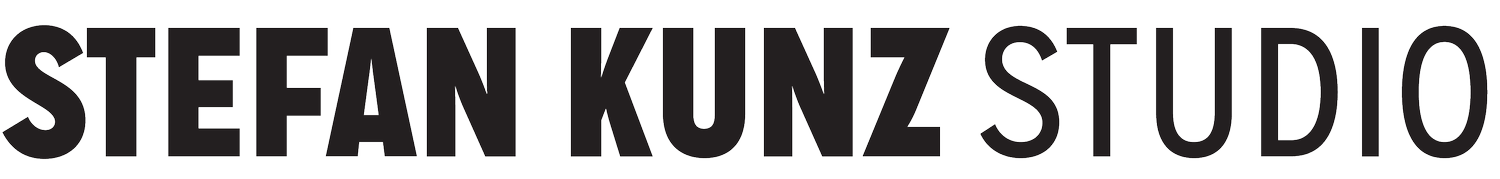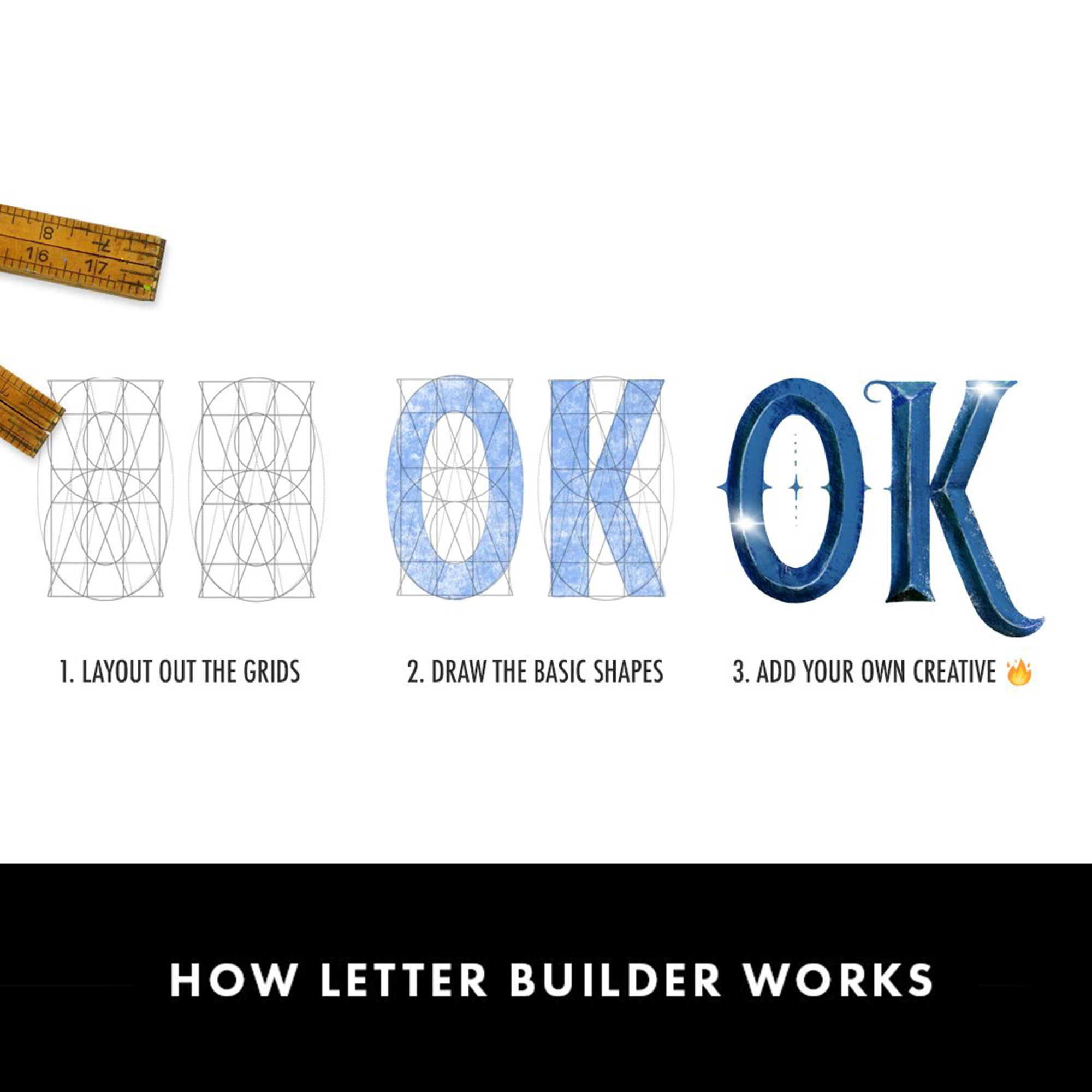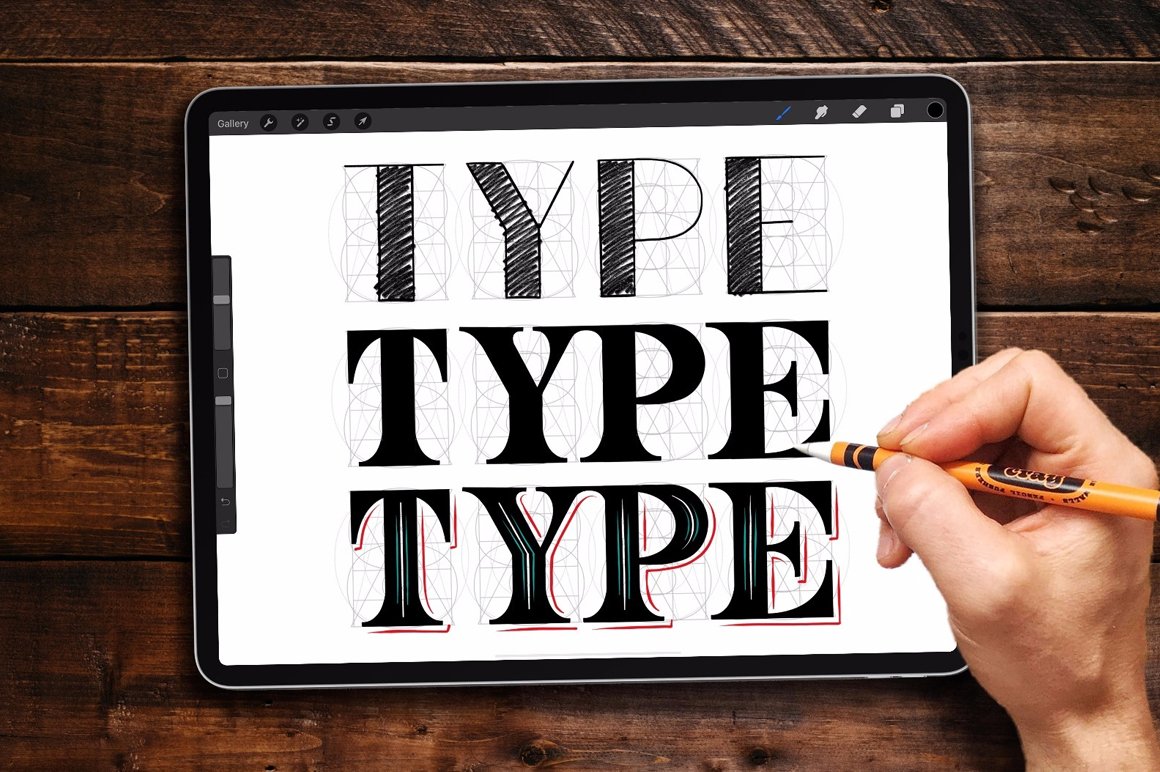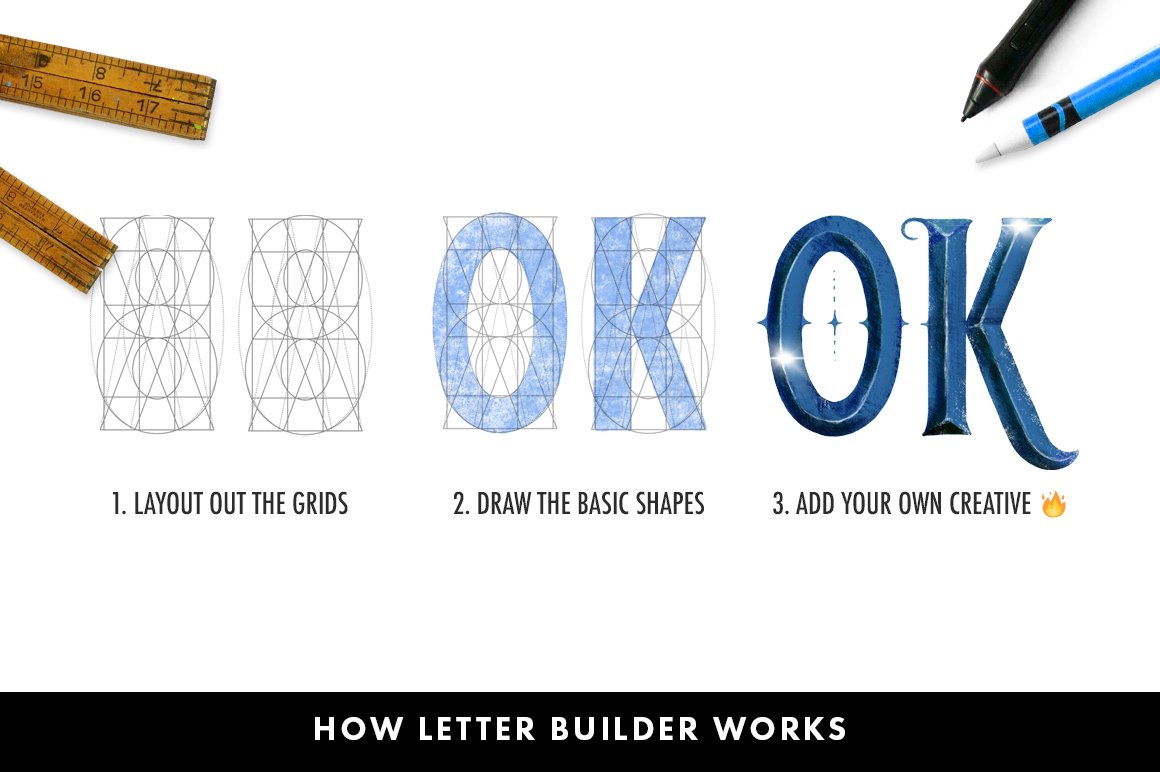LETTER BUILDER - Drawing Letters with ease
Letter Builder - Drawing consistent letter-forms has never been easier!
We have taken one step further with our guidelines and zoomed in on a common lettering problem, consistency in our letter-forms. As lettering artists, we want to maintain, size, width, thickness and style throughout a word.
So we designed a number of letter grids that give you the basic form of each letter of the uppercase alphabet so you can spend more time giving the letters your own unique finesse. That’s right, with Letter Builder, drawing the outlines of Serif and Sans Serif letters consistently have never been easier.
Whether you are a lettering artist designing quotes, a type designer and want to create a full alphabet or a calligrapher and use as a guide sheet, we care about every aspect of your design process and aim to make it better and easier with each one of our products so that you have more headspace for your creativity.
What's included:
8 Lettering styles:
Light, Light Italic, Condensed, Condensed Italic, Regular, Regular Italic, Bold and Bold Italic8 x Procreate Brushes
8 x Photoshop Brushes
8x Letter Builder Font (OTF and TTF)
Printable image files (PNG, PDF and SVG) Individual + Practice Sheets
8 x Illustrator Scatter & Pattern Brushes
8 x Illustrator Symbols
8x Affinity Designer Brushes
8x Autodesk SketchbookPro Brushes
PDF Practice sheets - How to draw A-Z in each lettering style
PDF How to use for each application
PDF Instructions
Minimum Requirements for Adobe Apps
Adobe Photoshop CS6-CC / Adobe Illustrator CS6-CC
Download:
Save the zipped file to your desktop, uncompress it and then add the items to your iCloud drive to be able to access on your iPad. If you are downloading straight to your iPad then install the free app "FileExplorer Free" onto your iPad first, then you'll be able to open the zip file. Make sure to use Safari as Chrome won't let you download a zipped file!
Support:
How to install Procreate Brushes on your iPad – A simple step by step guide
Should you experience any problems not found within these instructions then please to reach out to me via my contact form.
Thanks Ian & Stefan