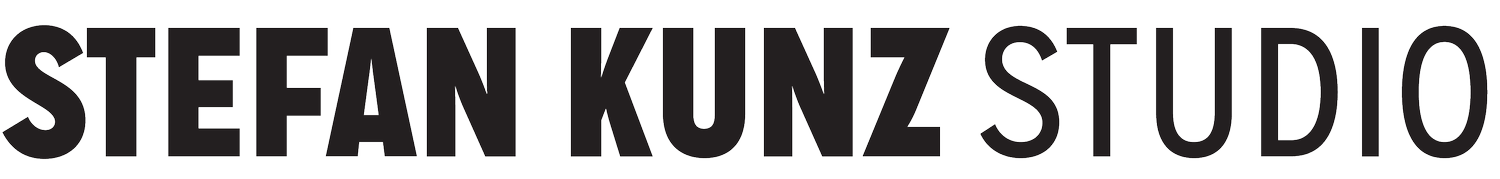My Hand Lettering and Studio Tools
Before you spend any money …
Paper and pencil do the job. It is not necessary to have the most expensive gear. Drawing with pen and paper or taking pictures with your phone, in general using things that you already have is totally enough to create, design or capture something amazing.
Pens, Markers & Paper
I use lots of different pens and Markers but here are the ones I use most:
A lead Pencil should never be missing, at the moment I use the Othello from Stabilo with a hardness degree of 2B, that’s more on the softer side. For felt-tip pens I’m using the Posca Pens and Sharpies the most. Sharpie FINE POINT Permanent Marker for black ink and uni Posca Pen 1.8-2.5 mm for white ink. I often use coloured felt-tip pens as well. I work with Stabilo so most of the ones I use are from them. From metallic to pastels to totally normal ones.
In the last year I tried my hand again at watercolours. I started out with an Ikea watercolour set because of a video. It was something new and a change so I looked into it and found Ecoline liquid watercolour. It is quit different because of the liquid consistency but when you get used to it you can create some fun pieces.
For all my drawings, if they are with pencil or watercolours I like to bring them down on thicker watercolour paper in the size A3.
Lately I've loved brainstorming and writing on my whiteboards from Studio Tools. I use the Whiteboard Markers from them as well, they have 6 different colours.
A classic of mine is the chalk board. Mostly the designs there are in black and white. I use the Rayher chalks, they are pretty good because they are on the softer side. Personally I don’t like working with hard chalk. But I do like to use the Uni-ball Chalk Marker for certain projects, like a big widow mural.
iPad & Apple Pencil
Other to drawing on paper I really like to draw on my iPad. I have an iPad Pro 12.9 with 512 GB from the year 2018. Designing lettering pieces with the Apple Pencil, on the Paperlike screen protector is very fun and efficient. For years I’ve been using Procreate to make my designs happen and I am very happy with the app.
NEEDS TO BE UPDATED
My most used Procreate Brushes
Here are some of my most used brushes for sketching and drawing:
- Stef’s Pencil
- Stef’s Sketch Brush
- Flat marker (from the paint marker set)
- Procreate’s soft brush
- Procreate’s monoline brush
https://www.youtube.com/watch?v=QElHv16-rAY
All those brushes are available for free when signing up to my newsletter.
For composition I usually use my grid and letter builder for finalizing my letters.
Programms on Laptop?
I use the Macbook Air M1. It is super fast and the battery time is really good. I have to say it still is a bit heavy and is the almost the same size as the MacBook Pro but I am very happy with my choice.
Apps I use:
Safari for browsing (since chrome just eats up ram, slows your computer down and uses way more energy)
Notes (to write)
Adobe Creative Suit (Premiere, Photoshop and Illustrator mostly)
Keynote (to create my presentations for my classes)
Zoom
OBS (streaming software I use to record my bootcamp classes)
Whatsapp and Messages
Spotify
Phone & Apps I count on
Currently I have an iPhone 11 Pro Max ( I switched to a large screen with the iPhone 8, and couldn’t switch back) with 256GB. Most of my 40k+ photos & videos are saved up on iCloud though, so only about half of the space is being used.
I update my phones about every other year.
Most used apps:
- For Business:
- Instagram (for work, but also mostly to browse)
- Gmail (is my default mail app)
- Wise (banking app which saves you a ton of money on international payments)
- Paypal
- Mailchimp
- Facebook Ads
- Files & OneDrive
- YouTube Studio to see analytics of how my videos are doing and get better insight.
Personal Use:
- Bible app (youversion)
- Tiktok for entertainment and to see what’s fresh & trending
- YouTube (I got a premium membership since I want to skip ads)
- Chrome for internet browsing
- Fitbit (recently got the charge 4 to track my health better, sleep, steps, etc)
For creating:
- Splice for quick video editing on the go.
- iPhone Camera app (I don’t use fancy camera apps, most of timelapse are filmed with the camera)
- Spotify for music (helps me to get in the zone)
- Pinterest for inspiration
- Notes (I write everything in notes, course, thoughts, business stuff, everything)
- Sometimes Skillshare if i need to check out something.
- Blinkist (I try to listen to a summary audio book every day. it’s really good)
Video Setup Gear
I have a personal preference to keep things simple and hate clutter. I usually refrain from buying new gadgets. My principle is that you already have everything you need and old gear is only an excuse to not start now. A lot of my gear dates back from my photography days.
Most of my videos on instagram or tiktok have been filmed with my iPhone. Most times even with my older one too: the iPhone 8.
For my YouTube vlogs and videos I often used my photography gear:
Canon 5d mk3, 6d mk2 and 6d mk1. With different lenses: Tamron 24-70mm f2.8, Canon 35mm f1.4, Canon 50mm, f1.2, Canon 85mm f1.2 and recently switched out a Canon tiltshift 45mm f2.8 with a 16-35mm f2.8 lens.
I use a rode mic pro to clip on the camera.
During the first lockdown we started to expand my livestream setup with a lot of blackmagic gear.
- Atem Mini Pro for camera switching
- Pocket 4k to film my face (with a teleprompter)
- Pocket 6k as overhead
- And an older Macbook pro as a streaming macbook.
I also have two lights.
You can see more about it here:
https://www.youtube.com/watch?v=tWKPclvdg8I
The most important thing for me is that nothing is in my way and has the least amount of friction to get me started. Everything that needs time to setup creates push back and elevates the level for me to use it as an excuse.
Books and Inspirations
I love reading and dedicating my time to learn something new.
Currently I’m reading: Measure what matters, Business made simple and Principles.
I read multiple books at the same time.
Additionally I love listening to Audiobooks on runs at 2x or 3x the speed. Currently listening to “Trillion Dollar Coach”
As well as some business podcasts such as business wars or business movers.
Another way I like to learn more is with Blinkist summary books, I don’t have the premium version, but I listen to their free daily book. Topics are very varied and therefor a great way to get exposed to many different themes. Things I wouldn’t necessarily read.
Favorite books:
- Never split the difference
- Excellence wins
- Atomic Habits
- Love Does
- Start with why
I guess that is it…
If you think I missed something or you have any questions, feel free to reach out.