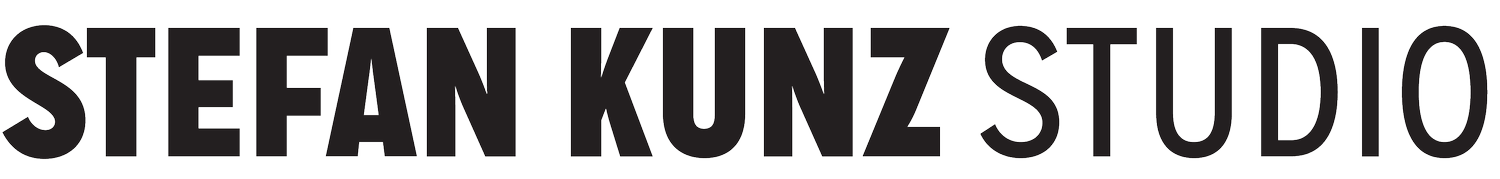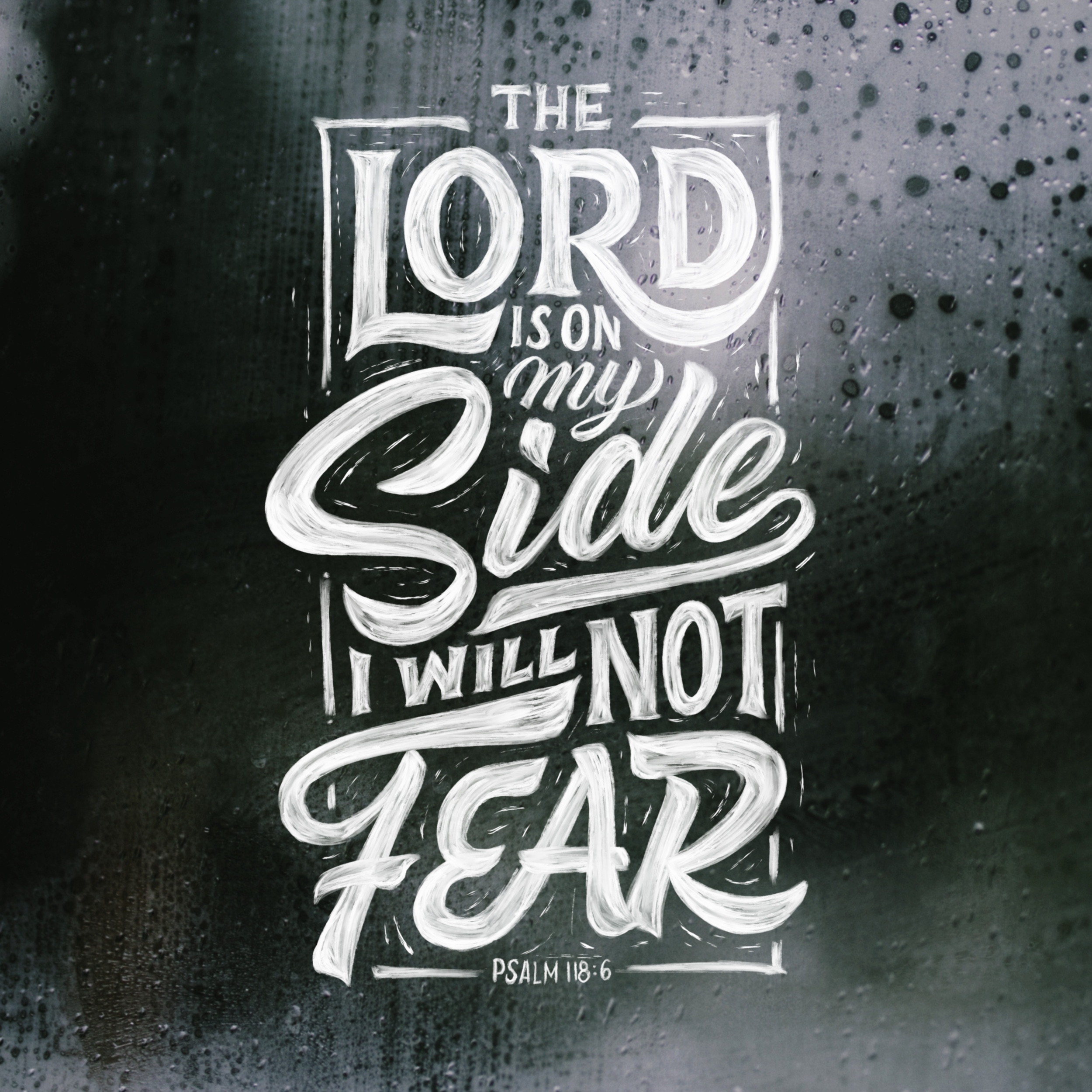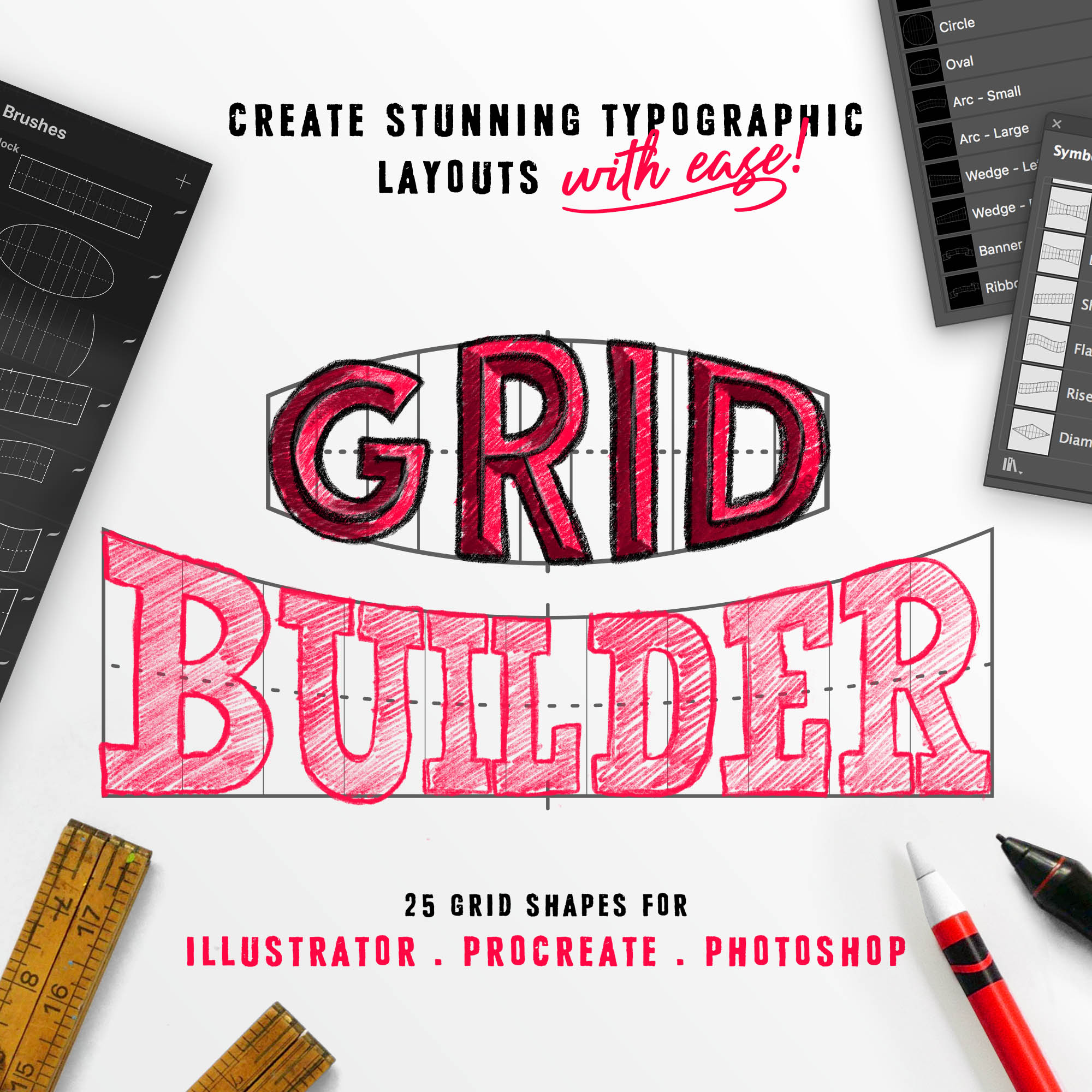Paint Markers - Bringing texture to digital Lettering
Bored of flat&monotonous surfaces and missing the beautiful structures of ink and paint? I know I do and many of you do too. Which is why I am bringing texture back to digital lettering. Something I’ve been using a lot in my latest procreate pieces. This is not your conventional Lettering Brush to be used for brush lettering but more like actual paint markers, used to fill out a surface and create realistic looking effects like it would be in real life except with the iPad you can undo mistakes.
What's included:
PDF Download guide (containing a link to files and tutorial video)
6 x Procreate Brushes
Invite to our private Telegram Group Chat (to share and ask questions)
Tutorial Video on how to use the Paint Markers Brushes
Minimum Requirements
iPad or iPhone with Procreate (Apple Pencil not required but recommended)
Download:
Download the pdf “download guide” to any device (link to pdf expires 24 hours after purchase). Open pdf file and open the download link on your iPad to access the brush kit. Click on the file, then tap download and finally select open in files and the brushes will automatically be imported to procreate.
Support:
Should you experience any problems not found within these instructions then please to reach out to me via my contact form.
Now Go Create Something Today!
Stefan